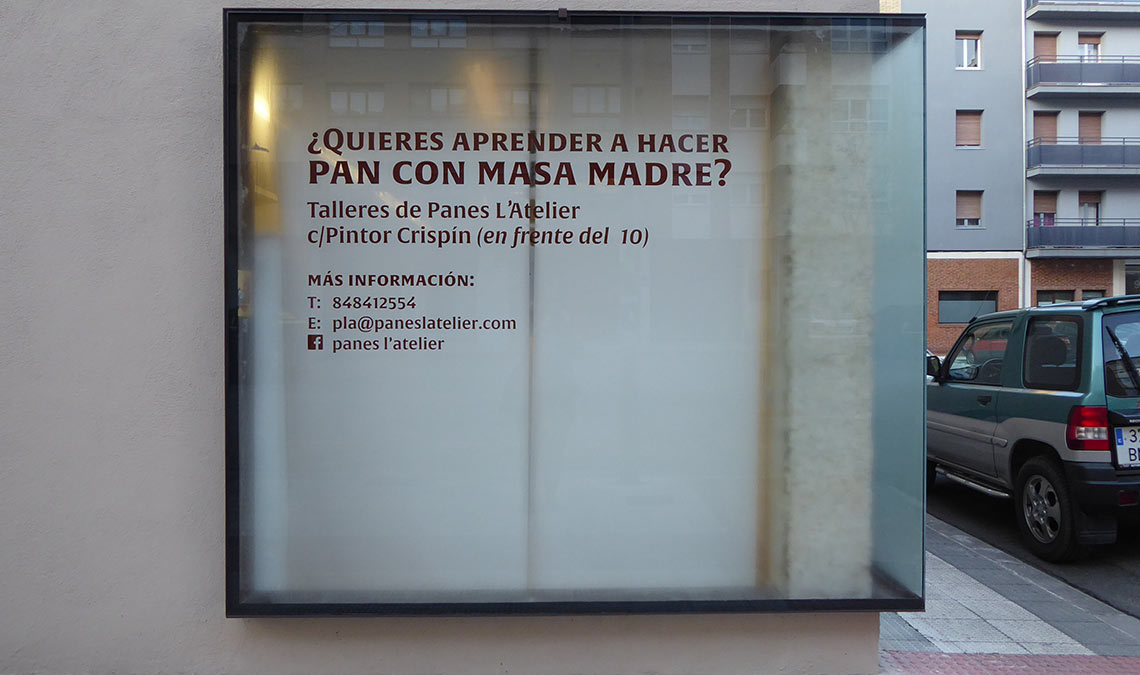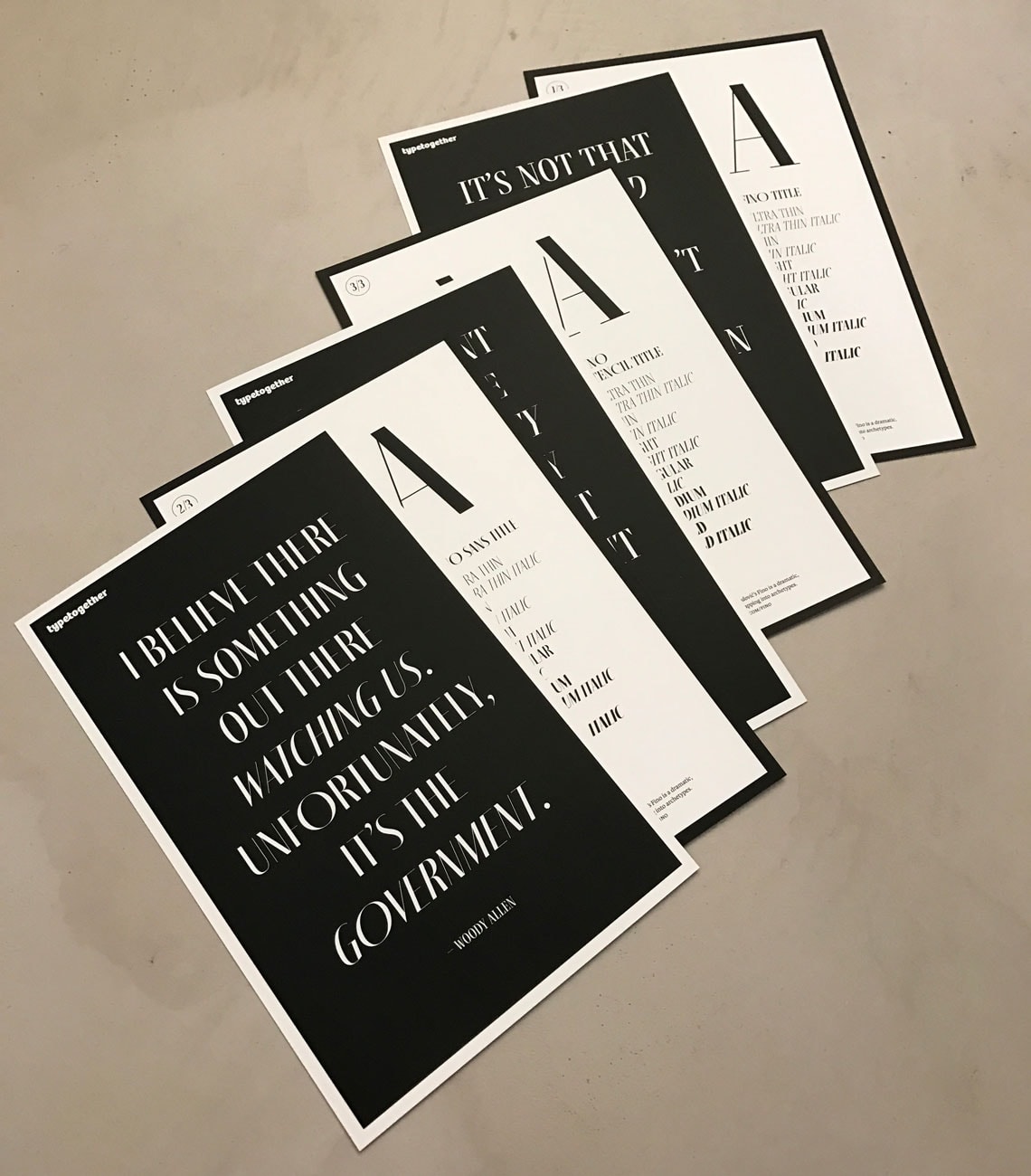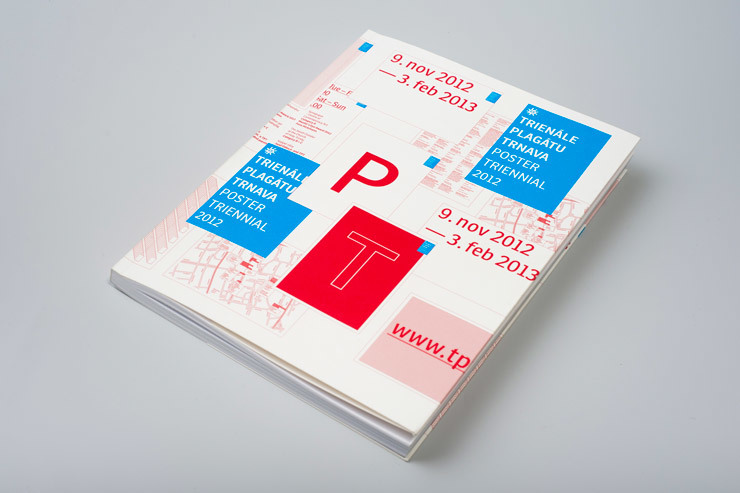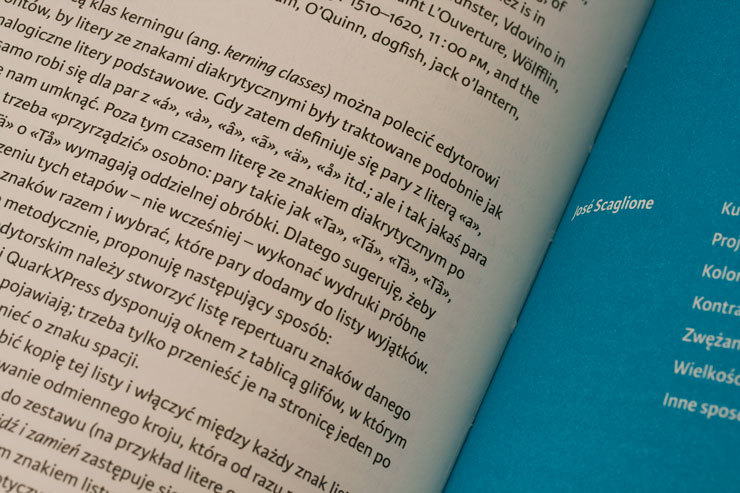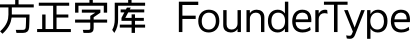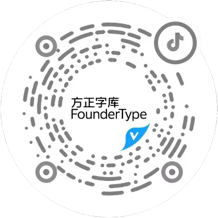Sealed With A Kiss
Whoso neglects learning in his youth, lo
ses the past and is dead for the future.
授权协议
在使用字体时需要获取字体授权,具体授权包括:
 个人非商业授权
个人非商业授权 商业发布授权
商业发布授权 出版物授权:针对出版物
出版物授权:针对出版物 嵌入式应用授权
嵌入式应用授权
如果您的应用场景没有包含在这些授权形式中,请联系我们,我们将为您提供更多选择。
适用系统:Windows/Mac字库安装说明?
基础信息
- 字体品牌:
-
设计师:
Matteson,Steve; Goudy,Frederic W.; Rickner,Tom
-
字体分类:
衬线体、符号
-
字体属性:
外文
-
字符集:
Unicode
-
发布时间:
2018
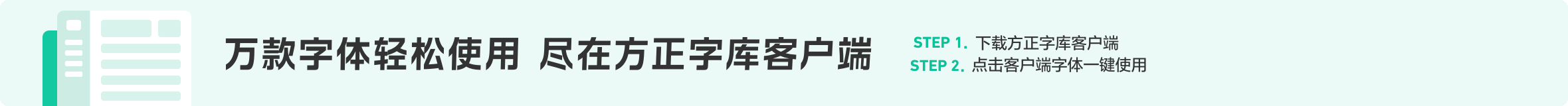
The quick brown fox jumps over a lazy dog
The quick brown fox jumps over a lazy dog
字体介绍
Goudy Forum™ Pro is a revival and dramatic expansion by Tom Rickner, type designer at Ascender Corporation, of Frederic W. Goudy’s 20th typeface design, “Forum Title”. Designed in 1911, the original typeface had only uppercase, figures, period, comma and an interpoint. Forum Title was inspired by Roman inscriptions on the Trajan’s column monument Goudy witnessed on a trip to Rome in the prior year. While Goudy strove to capture the feeling and character of what he witnessed, Fred stated clearly that Forum was no slavish copy of existing inscriptional forms. This new digital release begins with Tom Rickner’s careful and faithful rendering of Goudy’s original work. It was greatly and expanded with meticulously care, featuring over 500 glyphs and more than a dozen OpenType features, making it far more useful than simply imitating letters in stone. View Goudy Forum Pro Type Specimen (PDF) The Goudy Forum Pro font began twenty years ago while Tom Rickner was a student at the Rochester Institute of Technology (RIT). Tom printed a type specimen using the Forum Title foundry hot metal types. Then in 1993 Tom began to digitize the font from that specimen while working as an independent type designer. Fifteen years passed before Tom dusted off the digital data and began working in earnest on font with a full Latin 1 character set. Steve Matteson, type director at Ascender, encouraged Tom to take this font further still, and soon the glyph repertoire and feature set blossomed to a robust Pro font with a myriad of advanced typographic OpenType features.NOTE: An OpenType-savvy application such as Adobe Creative Suite or Quark XPress is recommended to access the Swashes, Ligatures, Old Style Figures, Alternates, Ordinals and the Automatic Roman Numeral features. Microsoft Office can manually insert the Swashes, Alternates and Ordinals into documents using the Insert Symbol feature.
No painzno gain pain past is pleasure. One sigh that should be wholly thine.
ABCDEFGHIJKLMNOPQRSTUVWXYZabcdefghijklmnopqrstuvwxyz0123456789@.,:;!?’)]”<>/&-
字体展示
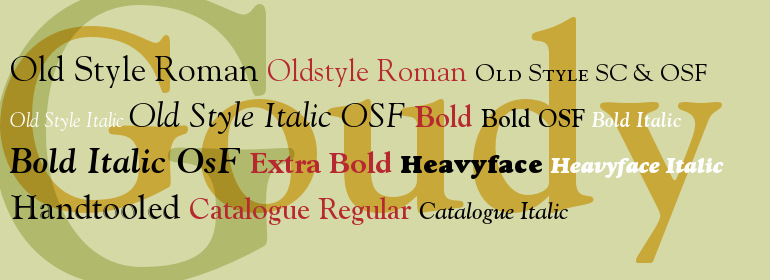

 Ascender(Monotype)
Ascender(Monotype)